Phone Reviews (Pixel 5a, 8a + Mystery Phone)
Update: Everything worked in hugo’s test environment, but I guess local images in sliders breaks everything for who knows why once I actually published the post. I’m just going to replace some sliders with lists of images you can click on.
Before upgrading my phone I heard the Pixel 8a referred to as the “most boring phone ever,” and that seems like a good description of the phone - and something that I’m a fan of. If you’re techy you’ll probably be interested in weird and unique devices (homemade cyberdeck anyone?), but as far as being used as a tool goes, the Pixel A series excels. So yeah, today I thought I would review my Pixel 5a & 8a in addition to a quick blurb on a mystery phone.
Cost
I purchased my Pixel 5a on Black Friday 2021, upgrading to an 8a on Black Friday 2024 when security updates ran out (mostly, I will expand upon later). Both devices cost me $399 US, falling on the expensive side of mid range phones. Overall the price seems alright, the 8a bringing a little more bang for the buck with its increased durability and longer security updates.
I bought my 5a through Google and my 8a through Amazon from the Google store. I did some math on the 8a and found that with the order I planned on making I could register for Amazon Prime and get 5% rewards; the 5% cashback minus prime costs being a more significant discount than 2% cashback on a credit card purchased straight from Google (Google’s Amazon page had the same price as Google’s store page). In true to me fasion, however, I forgot to cancel prime later and RIP to savings.
Hardware
The 5a came with a Snapdragon 765G & 6GB of RAM, the 8a being slightly upgraded with a Google Tensor G3 and 8Gb of RAM. Both seem perfectly capable for standard phone things. Occasionally while multitasking on the 5a something in the background would be closed, but that was a rarity and everything generally ran very smooth. I never experienced any sort of lag while browsing the web or watching videos.
Games wise, while I don’t play a ton of games on mobile, both handled anything I threw at it. Various open source games (e.g. Super Tux Kart, Endless Sky, card games and tower defense games, etc) ran perfectly fine - although their requirements are pretty low. Emulation ran fine too, even up to Wii games, although Wii games in particular got the 5a very hot very fast. Minecraft was the closest to a standard big name mobile game I tried, which worked fine. I did once go to try Call of Duty mobile as well, however, anti-cheat prevented it from launching. If you’re big into mobile gaming they may or may not fit your needs, but it’s worked perfectly fine for me in my use case.
It also performs well with desktop unix like tasks run through tools like Termux. I’ve:
- Compiled software
- Run edge detection algorithms through things like ImageMagick
- Run Windows software & games under Wine+Box86
- Successfully hosted a “dark web” site
- Run AI transcribing software
- And even got XFCE and the X window system running.
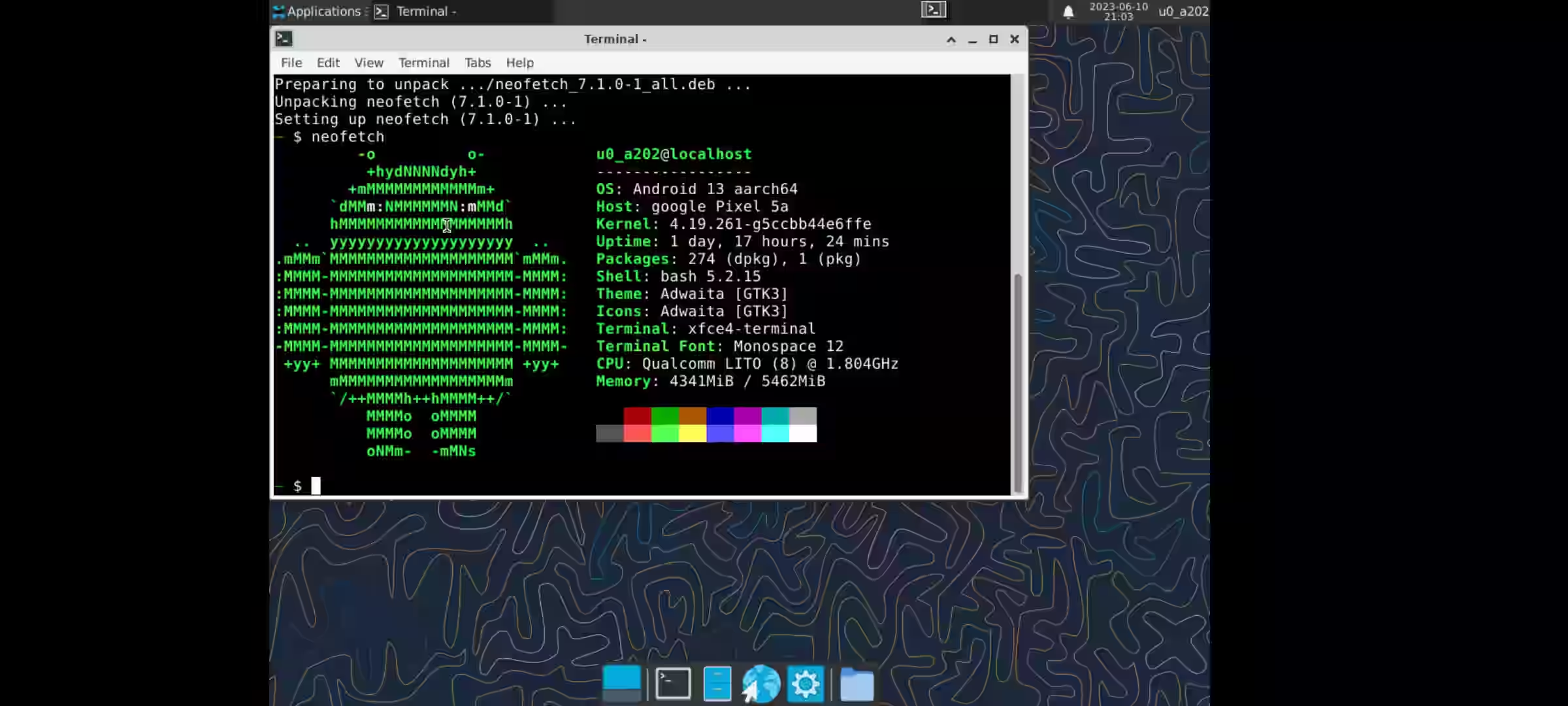
I did, however, hit a cap on virtual machines- which very much did not like being run on my 5a (I haven’t tried on the 8a, although I expect it would be the same story)1. For all of the other stuff above, however, I had no issues despite those sorts of things requiring decent performance. All in all, I’m satisfied with the performance of both phones.
Beyond the performance of hardware, I’m pretty satisfied with the openness of the device as well. Assuming you buy a phone that’s not locked to the carrier, you’re only a few clicks away from unlocking the bootloader and/or rooting the device if you wish to do so. And, not only can you unlock the bootloader, but you can relock it using different user provided keys; something not universal among unlockable bootloaders. A lot of mobile devices feel like disposable, locked down ‘smart’ devices, but the Pixel devices feel more like an ARM computer in a portable glass box with a cellular modem.
While it wasn’t the case with the 5a, the 8a is also IP67 water resistant - rated to be submerged in up to 1 meter of water for 30 minutes. Having something safe to use in the rain or with wet hands is cool, and having something waterproof and durable when outdoors could be really handy - and a lifesaver in a small handful of circumstances2.
Last, Google’s Titan TPMs have a pretty good reputation - and, coupled with the bootloader’s flexibility, can help secure a phone regardless of what it’s running.
Repair wise, however, is a different story. Everything’s glued together and the battery isn’t meant to be replaceable, which is a bit of a shame - especially given its rather long update schedule. They also took away my headphone jack, making me use Bluetooth or - more often - a USBC to 3.5mm adapter. You know what? I will take back what I said. Worst phone ever, L + Ratio.
Software
The Pixel 8a was marketed as the “AI phone,” boasting of LLM features to replace basic assistant apps and AI image editing/generation. I never tried any of it, installing GrapheneOS within a few minutes of first bootup on both the Pixel 5a and 8a.
GrapheneOS is a privacy and security fork of Android that comes out of the box without Google Play services. It’s got a lot of hardening done to it, its security updates come out very fast (something hit or miss depending on the fork), and installation is absurdly easy if you use the web installer. I’ve heard a number of people say that Graphene also runs faster and has better battery life since it lacks standard Google Services, although I haven’t run the stock OS on either device, so I can’t confirm that.
A more in-depth comparison for those interested
GrapheneOS does support Sandboxed Google Play Services, which is just installing Google Play Services with standard app permissions (as opposed to the much more elevated ones by default). This can be done across the board, making it compatible with the Google ecosystem like any other device while still limiting what Google can do or collect. It’s also possible to only install Sandboxed Google Play Services on a secondary profile isolated from your main profile, allowing you to primarily use an entirely de-Googled phone while still being able to pull up a more isolated environment with it installed. I mostly jump between having an entirely de-Googled phone and having a de-Googled main profile and a secondary one with Sandboxed Google Play services, depending on if I currently have a need/want for an app or two that requires it.
A word of warning, however. While GrapheneOS does support both (sandboxed) Google Play services and attestation, some apps - namely banking apps and anti-cheat - will get angry with you. Some will work fine and others won’t, so if you’re considering GrapheneOS, check online to see if everything you need will work correctly. Otherwise, however, I highly recommend the project if it’s something you think might benefit you.
Beyond the OS, however, another big software consideration is how long the devices will get security updates. The Pixel 5a offered a measly 3 years of security updates, although the Pixel 8a provides a much better 8 years. While custom ROMs (including GraphenOS) do extend software updates beyond official support, a much more long-term update schedule that covers both software and firmware is important to consider.
Camera
As for the basic specs, the Pixel 5a has a 12.2 MP main camera with a fixed aperture of 1.7, and the Pixel 8a has a 64 MP main camera at a fixed 1.89 aperture - both capable of shooting 4k 60fps video. At first glance the Pixel 8a is a huge upgrade, but I’ve found them to be pretty comparable - mostly because the 64 MP camera isn’t really 64 MP. Most newer phones with high MP counts are actually Quad Bayer sensors, meaning it uses four sensors per pixel, turning data from 64 million sensors into a 16.1 MP photo. It’s partially a boost to low light performance and is partially a marketing gimmick, and while some phones will give you access to each sensor to get a “full” resolution image, it appears that access to that data is locked away at the hardware/firmware level and not possible to get on the 8a.
Overall I’m very satisfied with the cameras on both. 4k is only ~8MP, so both are already to the point where you can crop out a non-insignificant amount of data and still have more data than a top-of-the-line monitor can display. It’s very responsive (I’ve heard some phone models have a significant delay between clicking the shutter and taking the photo) and, just like any Android device made since like Android 7, it’s got DSLR/mirrorless levels of manual operation & raw output if the camera app utilizes it3. Images come out very crisp, and it has no trouble taking photos with high dynamic ranges or in low light conditions.
When taking photos I generally use either the Google Camera app or Open Camera. The Google Camera app leans very heavily into computational photography, which is impressive - as you’ll see in a few examples below - and is usually the app I default to for most photos. Open Camera lacks some of the computational photography features, but is great when you want to take a photo that would benefit from manually controlling things like on a more professional camera or are taking a photo that would look bad with the computational photography ‘cell phone’ look. I’ve also been toying around with PhotonCamera lately, which by default takes 30 pictures and stacks them together, although I haven’t used it a ton and it seems like some bugs still need to be ironed out.
Dropdown: Google Camera on a Degoogled Phone
While many of the AI features are part of things like Google Photos and are not possible to get on a de-Googled phone, the Google Camera app will perform everything offline and locally. It does require certain libraries that usually come with Google Play Services, however, Graphene has recently started shipping those libraries by default and any de-Googled Phone can install something like GCam Servies provider (e.g. de-Googled Lineage).Low Light
I’ve found performance in low light to be phenomenal, taking some impressive low-light photos and capturing much more light than I can with my eyes. Now, of course, I’m legally blind and can’t see bleep in the dark, but it’s still impressive4. The three photos above were taken with my Pixel 5a, the first being a snapshot, with the second two being G Cam’s night sight. It was night and cloudy with no sources of light around, but the first snapshot is visible and the second two look almost like they were taken during cloudy daylight. While I didn’t take an Open Camera photo while there, it does have a night sight mode which seems to perform better than a standard G Cam snapshot, but slightly worse than a G Cam night sight photo. With manual controls, however, you can easily accidentally blow out your highlights at night with a tripod and slow shutter speed within Open Camera.
‘Super Res Zoom’
Another computational photography example is G Cam’s super res zoom. In most cases, digital zoom is probably a bad idea. You can always crop a photo later, but you might as well capture the entire scene and discard whatever data you don’t want in post. I took some photos the other day (or other week, or other month, depending on when I publish this) and - while they weren’t taken with the express purpose of showing off super res zoom - they’re a pretty good demonstrater of it.
Photo one was a photo using no zoom whatsoever taken in Open Camera, then I zoomed in 1600% in an image viewer (equivalent to 16x digital zoom) to the Keybank tower in Cleveland5. As you can see, rather blurry. The next photo was taken using 2x super res zoom, then zoomed in 800% in an image viewer. The third image was taken at 4x super res zoom, then zoomed in 400% in am image viewer6. As you can see, it’s a pretty serious improvement, and the ability to get a lot more detail without optical zoom is impressive. I’m sure I could have taken it a lot further, trying out something like 15x or more like the blog post I linked details; but again, the photos weren’t taken with the intent of comparing super zoom or with the tower as the focal point of the images.
Don’t ditch optical quite yet though. As you’ll see on image four, that image was taken with optical zoom on a mirrorless camera. Despite the 8a having 25% more pixels, the lens caught a lot more details despite not even being zoomed in as far as it could go (again, these photos weren’t taken for the express purpose of a comparison).
Misc Cool Stuff
The Google Camera app has some cool modes like Astrophotography or Long Shutter. Astrophotography mode takes a bunch of photos with long shutter speeds and stacks them together, and while you can do that manually on any camera, to have it done automatically is really neat. I took a few photos with it, and while it’s pretty much been perpetually cloudy since late fall, my more minimal experimentation with it has led to better results than I could achieve manually. Long Shutter mode, despite its name, doesn’t seem to actually use long shutter speeds. Instead (from what I can tell) it takes several photos and then combines them for things like light painting. Still a quick and non-skill-requiring7 way to light paint without blown out highlights or an ND filter.
Video also seems good. I don’t have too much for an eye on video quality - and don’t have a 4k monitor - but it shoots 4k 60fps and looks pretty sharp. I tested it out in a few different scenarios, one standing still and one driving a snowmobile. The one standing still looked like the phone was on a tripod despite some wind and my inability to hold still. The one on the snowmobile had some movement but still looked good despite holding it one-handed on uneven terrain; the movement looking like I was slowly and intentionally moving the camera instead of it bouncing around and shaking.
Macro photography seems good. While it doesn’t have a lens designed for macro photography, and sometimes takes a bit to focus close, it does a decent job. As you can see it can get a decent picture of a nickel, and especially when you pair it with super res zoom (second image) you can see enough details to make it look like Thomas Jefferson is judging you.
Finally, G Cam does a good job at working around the physical camera’s limitations regarding dynamic range and aperture. The G Cam app automatically does exposure bracketing for some photos, taking several at different exposures and combining them (Open Camera can do this as well, but you must specifically tell it to do so). Similarly, despite having a fixed aperture, it can emulate a shallow focus depth by blurring out things in front of or behind a subject. However, these two things also bring me to some drawbacks of the camera.
Complaints
One annoyance I often run into is that G Cam thinks every photo should be HDR and/or look like it was taken in daylight. Taking a photo of a cliff face behind a lake? That’s gotta be HDR, with the side of the dirt shaded from the sun looking like broad daylight is hitting it, even if it needs to be an oddly colored and noisy mess that looks like a poorly done AI generative fill. Taking a photo of a cool sunrise where the sun is barely peeking through some cloud? Road is fully lit, clouds are purple, and the sky’s white balence is cranked so far blue it looks like it’s midday. Think a snowmobile’s light on some dark snow would make a cool photo? The snow is bright and neon blue, the forest looks like it’s being hit by cloudy daylight, and the yellow in the snowmobile’s light has been white balenced to be white.
Alright, I’m exaggerating a little, but not much. While technically impressive, sometimes the processing fails and you wind up with some rather poor looking results8. This is especially true if you’re like me and both like contrasty photos (not necessarily contrast slider up, but contrasting light and dark in the same image) and work odd hours. If you’re using G Cam, make sure to enable saving raw photos alongside JPGs; you can always delete them later, but they’ll be both less processed9 and offer more leeway in editing if G Cam decides image processing should go in a very different direction than you intended.
Speaking of overprocessing, photos from G Cam get heavily processed, which can be noticeable depending on the photo. For example, in the above slider there’s three images of a very zoomed in telephone tower. As you can see on the first, it’s been very heavily sharpened and is fairly high contrast - and to deal with the more aggressive sharpening it’s been de-noised so heavily that the sky looks more like a gradient from digital artwork. The second is a screenshot from G Cam’s unprocessed raw, and the third is from a photon camera photo (the photo was initially intended to be a test of Photon Camera, but it works for this comparison). This sort of stuff is generally only visible when you zoom in to an extreme degree, but photos occasionally have a very cell phoney feel. It seems most pronounced when taking photos of tiny things like pine needles at a moderate distance.
The “raw” DNGs from G Cam are much less processed, which give you a lot of leeway to alter a photo or give it a much less processed look. Open Camera already doesn’t heavily process pictures by default, however, so if you want the softer look of a jpeg closer to a DSLR/mirrorless it can be helpful. Open Camera raws are also less processed then G Cam raws, looking more like the low contrast and often dark raws you might find from a regular camera.
Finally, while it’s got a good camera, it’s still a phone. The aperture is locked, and while software blurring is alright, a software gaussion blur isn’t going to be 100% as good as an adjustable aperture. The wide-angle and selfie cameras are separate cameras with lower quality sensors, so if you’re looking for a lot of wide-angle shots or selfies it won’t be quite the same quality as the primary camera. You can’t get the raw quad-bayer data like you can on Apple and Samsung devices, so if you did need an extremely high megapixel count (e.g. very heavy crops, very large print, etc), you can’t get it. Similarly relevant, while some of the Pixel series have telephoto lenses, the 5a & 8a do not - meaning you’re more likely to need crop or digital zoom10. Finally, while you can get filters or lens attachments (e.g. monocular-type zoom lenses), they’re nowhere near the ease of use (and likely quality) that something like a professional camera offers.
Mystery Phone
When I got my Pixel 8a I went a few weeks with my sim card still in my 5a, which reminded me how little I use cellular. So, I had an idea, and I wound up picking up another phone to go with it. It has a removable battery, SD card slot, headphone jack, and is even de-Googled. Based? It also cost me the equivalent of a Big Mac. … Yup, it’s a flip phone. Specifically a Blu B300V.
So, why did I get a flip phone? Mostly because I tend to get random ideas and do them, but there was a little thought put into it.
- First, it’ll save my 8a’s battery life - leaving it in airplane mode means it won’t burn through battery communicating with cell towers.
- It’s also a minor security boost. A lot of hacking tools seem to focus on compromising a device through things like SMS or WhatsApp (think tools like Pegasus11), and given I’ve also de-Googled my Pixel 8a and don’t really do much that is linked to me outside a browser (e.g. it’s not like F-Droid uses accounts) it cuts down on attack surfaces. I highly doubt I’m worth any dedicated effort from anybody who’d have access to that sort of stuff, but who knows, I might be worth some sort of “drive by” where a group/nation just sends out a bunch of malicious messages to a bunch of people with anything vaguely sensitive.
- It’s sorta a boost to privacy. Don’t get me wrong, the phone number is still the number that’s tied to me, and I often have the phone with me. This isn’t like some hardcore privacy advocate setup with a burner phone or anything, but I don’t always have it with me and that means less data to suck up and sell or exploit.
- Even phones without service can call emergency services, so I could still contact them if I only had my Pixel 8a on me, and if I for some reason need cellular on my 8a I can swap out the sim card quickly.
- And again, I hardly use cellular. Outside of the rare service that requires MFA via SMS/call (usually for work) I probably make a call/text on an average of once a week if not less. I’ve also always turned off cellular data on any phone I’ve had - WIFI exists and I don’t wanna burn through data accidentally.
Spending an extra couple of dollars for a $20 Motorola would have probably been a more practical decision. They’re barely bigger than a flip phone and come with regular feature phone features12, but after I looked at the super cheap phone options I figured I might as well go with the lols + bonus hipster points and grab a flip phone.
So, the phone itself
It’s somewhat modern under the hood despite being a flip phone, supporting 4G LTE and coming with a Qualcomm processor & 1GB RAM. It techincally supports web browsing, and it does work, but doing something like playing YouTube is atrocious on it’s rather limited specs and 240p screen. It does, however, support modern audio codecs and such, so if you wanted to plug in your headphones and listen to some music you can do so. It reminds me a bit of my old LG 306G, somewhere between a cellular modem + battery & microphone vs a full fledged computer.
Battery life is good. I found it lost 4% battery while sitting unattended for 12 hours, meaning it could go from 100% to 20% battery power over the course of 10 days. It would be annoying to get a second device only to have to baby it and ensure it doesn’t run out of power or anything, but it does pretty good just sitting on my counter/desk/jacket pocket until I need it.
It also comes with a camera, offering a whopping 2.9 megapixels. It sounds really bad, and of course I wouldn’t want to document anything important, but it’s not as bad as you might think. An HD 1080p display is equivalent to 2.07 megapixels, meaning my phone and computer can’t even display all of the data within an image taken with it. Of course megapixel counts aren’t everything, the lens doesn’t seem all that sharp and it gets noisy in low light, but it’s surprisingly not bad.
Also, side note, my old LG had a 2.9mp camera as well, and if you’ve gone through my /photos page you’ve probably scrolled by a decent handful of photos from my old LG.
Footnotes:
-
While I’ve run VMs on poorer x86 hardware, most phones aren’t going to come with KVM or another hypervisor enabled, so VMs outside of very outdated stuff like DOS are not feasible on most mobile devices. Things like Termux or Box86 run beneath the Android kernal itself and don’t virtualize. ↩︎
-
I fell down a ravine once. It isn’t as dramatic as it sounds though, largely because I was walking at the bottom of the ravine when it happened lol. Still, I twisted my foot and fell a few feet into a stream. While my phone was undamaged and nothing was broken or strained, in a circumstance where you get hurt and wet or hit the ground a bit hard, having a working phone could be important. If you have cell service anyway, which I don’t think that area does. What’s the point of this footnote at this point? I dunno. I’ll call it fine art - it’s up to the reader to interpret meaning from my ramblings. ↩︎
-
Minus the fixed aperture anyways. ↩︎
-
Well I’ve got glasses that fix that, at least the legally blind part. Still a funny though, “this camera sees way better than I do” and “oh, and I’m blind” even if I’m not really blind in the real sense of the word. ↩︎
-
Ignore the difference in white balance. I specifically told OpenCamera to take a photo with a neutral daylight white balance to see how the colors would look. All other pictures in the slideshow were taken with auto white balance, but it’s not Open Camera’s fault that it looks different since I specifically told it not to adjust the white balance. ↩︎
-
It was also taken a little later, which is why the light is no longer on and the sky is less sunrisey. Regardless of light, however, it still has a fair bit more detail. ↩︎
-
To clarify, I don’t want that to sound insulting. I’ve tried light painting manually a couple times with my phone, and thanks to decent low light capabilities and a locked aperture I usually end up with either an incredibly blown out image or lights (e.g. moving cars) that just look blurry as apposed to leaving light trails. ↩︎
-
This seems to most often be the case when it tries to turn a photo that was not taken in direct daylight into a photo that looks like it was taken in direct daylight. A night photo it tries to over brighten, warm sunrise/sunset light it tries to turn into daylight, dark areas or shadows it tries to brighten to match the brighter areas - that sort of stuff. ↩︎
-
While it can be a bit of a pain to learn initially, I’d recommend DarkTable if you’re looking for a free (both as in libre & beer) image editor that can handle raws. ↩︎
-
While Super Res Zoom is very impressive when compared to digital zoom, it can’t compare to optical zoom. For example, this photo and this photo were taken from the same spot, and no amount of machine learning can get the latter if it has the former’s input. ↩︎
-
Sounds a little sus to me. ↩︎
-
A non insignificant number of photos in my /photos page were taken with my old Motorola Moto G that I got for $20 (new, strait from Tracfone) a number of years back. It was a surprisingly capable little phone for the price of an overpriced Big Mac meal. ↩︎






